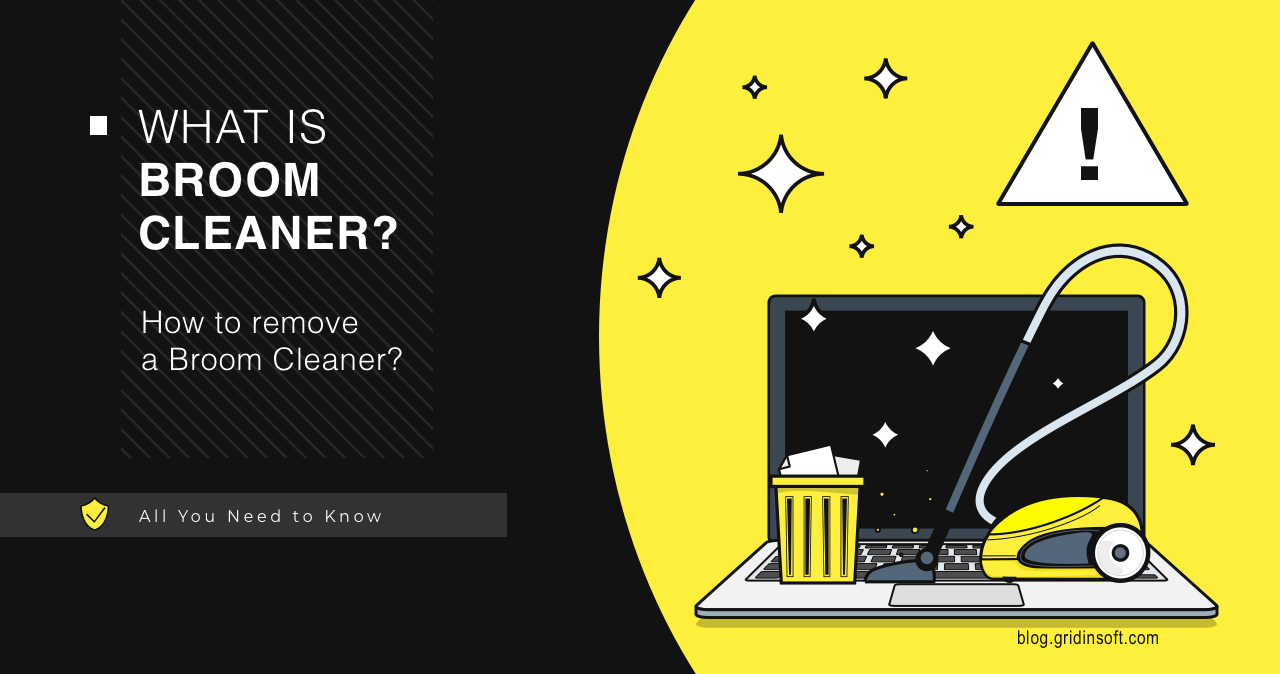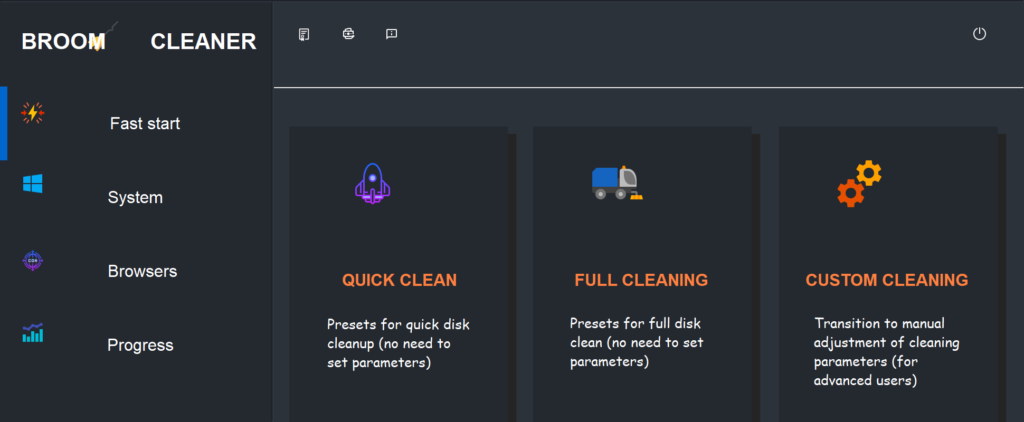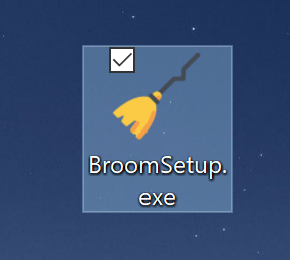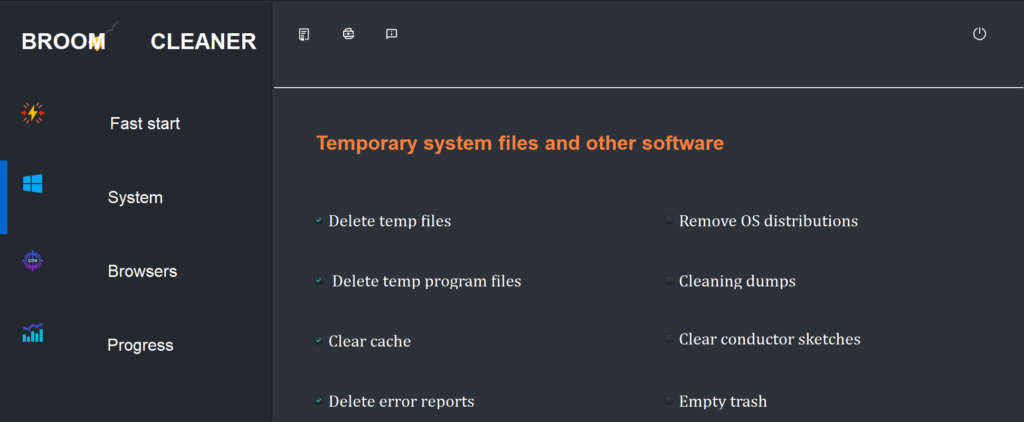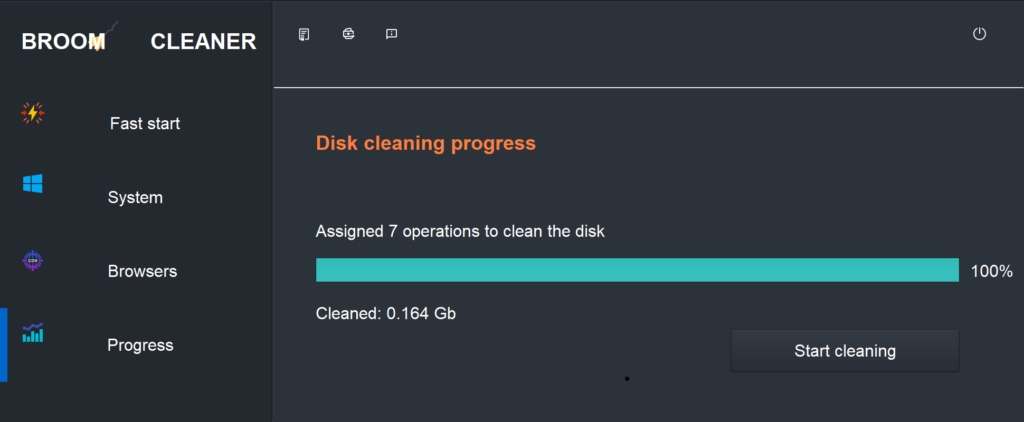Broom Cleaner is an unwanted program that at first glance seems to be a safe tool for cleaning and optimizing your computer. However, in reality, once installed, it performs unwanted changes to system settings, shows ads, or even installs additional unwanted programs. This can cause significant disruption to your computer and leak confidential information. Let’s see in practice whether this is the case.
What is Broom Cleaner?
Broom Cleaner is a potentially unwanted program (PUP) that is often distributed under the guise of a computer system cleaning and optimization utility. It can get on the user’s computer through a bundled installation with other free programs that are downloaded from the Internet. Often, such programs, including Broom Cleaner, are advertised as tools that can supposedly improve your PC’s performance by speeding it up by removing old and unnecessary files or registry errors.
In reality, once installed, Broom Cleaner starts aggressively displaying ads. It can also install additional potentially unwanted programs (PUPs) and change browser settings without the user’s knowledge. Also, collecting sensitive information is a significant problem. Broom Cleaner can record information about user activities, including browsing history, activity hours, location, search queries, etc.
Alternative way for this thing to get into the system is to be installed along with another app, in the form of a software bundle. It in fact prevails over the installation from the official website. The majority of users report even being unaware of this program’s site. This is yet another factor that makes GridinSoft define it as unwanted.
Testing
To make my conclusions regarding Broom Cleaner more relevant, I’ve done some testing on my Windows 10 virtual machine. I downloaded the program’s installation file from the official website, which seemed quite professional and convincing.
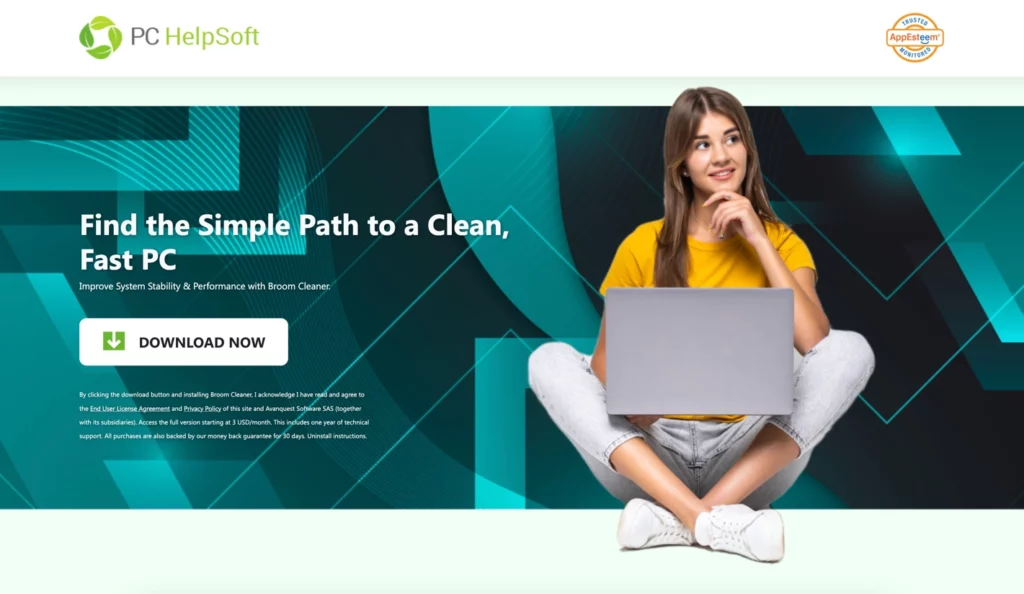
But I was interested in the fact that the site offers other software from the same developer. However, all links go to the same download link. In the end, it spreads the very same Broom Cleaner installer file.
The downloaded file is not an installation file and when you open it, the program starts immediately and offers different modes of pseudo-scanning the system.
Upon completion of the “scan”, Broom Cleaner offered to remove the errors and “garbage” it found. However, this required purchasing the full version of the program. The results seemed far-fetched and unreasonable. Also, the program seems to be bugged: it does not always complete the scan, getting stuck at some random point. Possibly, this was due to the use of a virtual machine, but a well-designed program should be agnostic to the environment in any case.
I decided to check some of the “registry errors” specified by the program manually using Windows Registry Editor and found that most of them either do not exist or are normal, non-affecting values. In addition, after installing Broom Cleaner, I started noticing more frequent ads and pop-ups in my browser, as well as changes to my search engine and homepage settings that I had not seen before.
So, the conclusion. The program acts as a typical PUP, using pseudo-scanning methods to mislead the user and then offer paid services. The results of the scan and the proposed “solutions” to the problems did not correspond to the real state of my system.
Is Broom Cleaner a Virus?
Technically, Broom Cleaner is not a virus in the common sense of the word. On the other hand, its functionality indicates that it is a potentially unwanted program. Such programs can seriously disrupt system operation, reduce computer performance, and even cause data loss.
Broom Cleaner cannot copy itself or spread from one computer to another. But its “infection” occurs as a result of installation of other programs or user clicking on malicious ads. Aside from that, its actions may include many malicious operations that interfere with normal computer operation and personal data protection.
How to remove a Broom Cleaner?
Manual removal of Broom Cleaner and similar potentially unwanted programs is possible, yet is rather tedious. This process includes not only removing the program itself through the control panel but also the need to carefully examine and terminate related processes in Task Manager. As the thing often comes together with other unwanted programs, cleaning the system will involve doing same actions for them, too. All this is not only time-consuming, but also risky, as improper deletion of system files can lead to further malfunctions in the operating system.
For regular users who do not have in-depth knowledge of information security, it may be more appropriate to use specialized malware removal software. One effective antivirus tool is GridinSoft Anti-Malware. It has deep scanning capabilities and can effectively remove programs that regular antivirus software may not notice.