A lot of users on different forums complain about MSIL/Microsoft.Bing.A detection in ESET antivirus. This detection points to BingWallpaper.exe file – the benevolent file that belongs to Windows and is issued by Microsoft. But how could that happen – a 100% legit element marked as malicious? Let’s have a look at that story.
What is MSIL/Microsoft.Bing.A detection?
Around the first week of November 2022, many ESET antivirus software users started seeing an unusual detection. Their program was stubbornly reporting a threat detected in an ordinary file – BingWallpaper.exe, which, as you can guess by its name, belongs to a Bing Wallpaper app. It is a genuine program, issued and signed by Microsoft, that offers dynamic wallpaper change for users’ desktops. VirusTotal shows that this file is clear and distributed by Microsoft.
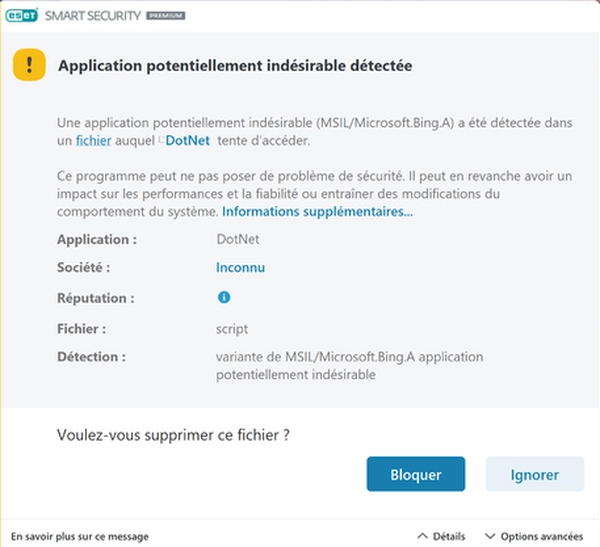
However, that did not stop ESET from showing that detection. Its appearance is not a false positive, as ESET forum administration assures. Hence, someone found its functions malicious and added it to a detection database. The same administrator also said that their team has already messaged Microsoft with their statements and requirements to remove the detection. The funny moment is that despite being detected, the file cannot be removed properly, as the directory it is located in is protected by Windows. Thus, you’d see the notifications like “File could not be cleaned”.
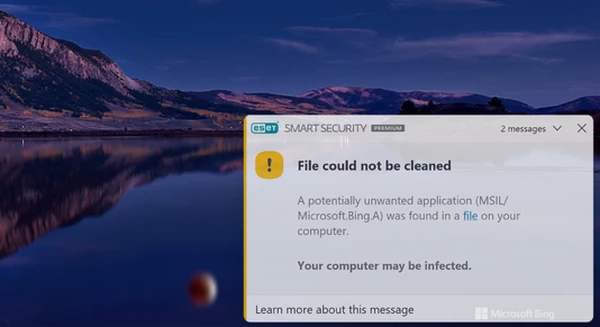
The peculiar thing is that the detected application is supplied along with the newest Windows 11 version – 22H2. Therefore, updating your PC to that version or installing a fresh Win11 distribution having ESET onboard will lead to constant detection pop-ups. Neither ESET nor Microsoft say a word about the real reasons for such a situation, despite the story being active for over a week. Some say that the reason for such a decision is the fact that the Wallpaper app offers to set Bing as the default search engine – but that offer is pretty clear and can be declined, contrary to what is usually counted as a reason to consider unwanted applications.
What can I do with BingWallpaper.exe detection?
Not much, but at least you can make them much less often. First and foremost, you can remove the program manually, through one of the regular ways. The Bing Wallpaper app is not concealed in any way, so you will find it in the list of apps on your computer. If you can’t find it for some reason, it will appear in the system apps list, available in the default Appwiz utility.
However, not all people acknowledge the Wallpaper app from the antivirus detection popup. For those who use the program, the way to get rid of the MSIL/Microsoft.Bing.A detection is to set it as a false positive in the antivirus settings. It is not clear how quickly ESET and Microsoft will reach a consensus, so it may be a convenient temporary solution. That way, the security solution will keep detecting the file but have to ignore it as you forced it to do so.

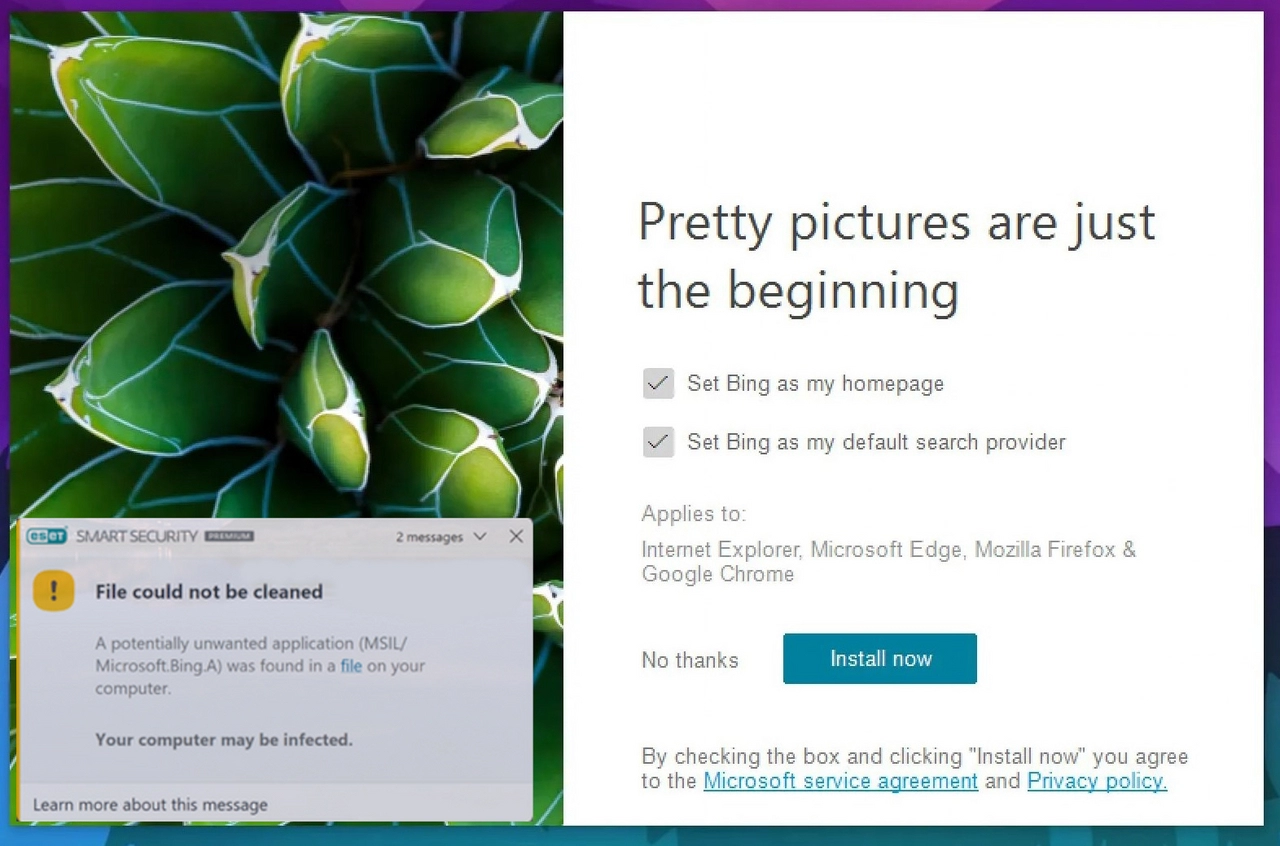

This still happens in 2024 with ESET Protect.
MSIL/Microsoft.Bing.A
Uniform Resource Identifier (URI)
file:///C:/Program Files/WindowsApps/Microsoft.MicrosoftPCManager_3.9.7.0_x64__8wekyb3d8bbwe/PCManager/BGADefMgr.exe