Have you ever glanced at your phone and seen the caller ID flash “Scam Likely”? Understanding what this alert means, why it appears, and how you can stop these calls is essential for protecting yourself from potential fraud. Here’s everything you need to know about the “Scam Likely” feature.
What Does “Scam Likely” Mean?
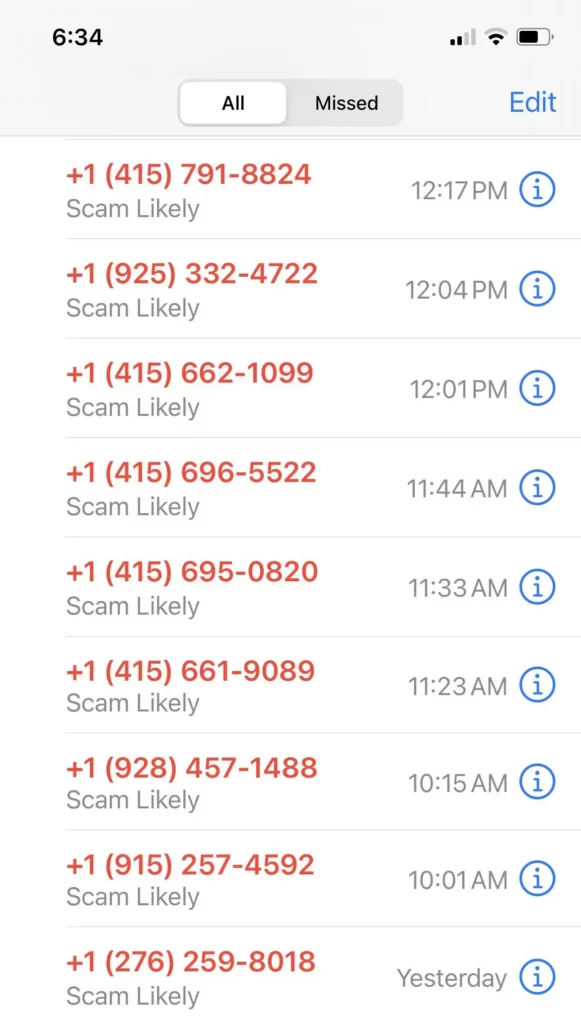
For customers of T-Mobile, Metro by T-Mobile (formerly MetroPCS), and Sprint (post-T-Mobile merger), “Scam Likely” is an alert that identifies potential spam callers. This feature is a part of T-Mobile’s “Scam Shield” protection, designed to block fraudulent calls before they reach you. This proactive measure is automatically enabled for all subscribers, ensuring you don’t have to tweak settings to benefit from it.
T-Mobile utilizes a comprehensive database of known scam numbers and automatically screens incoming calls against this list. Calls flagged as “Scam Likely” could involve various scam tactics, such as:
- Impersonating government officials
- Demanding payments via gift cards
- Proposing fake tech support solutions
- Initiating disruptive robocalls
This identification is managed at the network level, so regardless of whether you use an iPhone, Android, or a basic button phone, you’ll see the “Scam Likely” alert. There’s no need for any additional apps, although the free T-Mobile Scam Shield app is available for those who want extra control over these features.
While the “Scam Likely” system is robust, no system is perfect. There may be instances where legitimate calls are mistakenly labeled as scam. It’s advisable to approach these calls with caution. If you choose to answer, protect your personal information vigilantly. If the call feels suspicious or the caller pressures you, it’s safe to hang up. Genuine callers will likely leave a voicemail if it’s important.
How to Block Scam Calls
Although your carrier may alert you about “Scam Likely” calls, these calls aren’t blocked by default. If you find yourself inundated with unwanted calls, T-Mobile offers a free Scam Blocker feature. Here’s how to activate it:
- Open your phone’s dialer app.
- Enter the code #662# and make the call to activate the blocking.
- To confirm activation, dial #787#.
How to Spot Scam Calls?
Most operators have similar services to combat fraudulent calls. This is due to the STIR/SHAKEN, a set of protocols that allows carriers to fight caller ID spoofing. Thanks to these standards, the operator can display a “Call Verified” message on your phone. This way, he confirms that it has not been spoofed. This feature is now becoming available on more and more devices and carriers as they all work to reduce spam calls.
So, if you’re an AT&T customer, you can download their official software. It’s available for iPhone or Android and contains free spam and fraud blocking features as well as advanced protection that’s available by subscription. And if you use Verizon, a free call filtering service is available as well. To manage this feature, you can also install the Verizon Call Filter app, available for iPhone or for Android. Like AT&T, Verizon also offers a paid subscription to improve this. Other carriers likely provide similar services as well. For more information, visit the store, log in to your account management page, or contact your carrier’s customer service number.
How to Block Calls?
Suppose you are annoyed by a spammer, and your operator does not provide such a service. In this case, you can block the annoying number using the standard tools of the operating system of your device. In addition, there are third-party applications available in the app store that can handle this task. These applications usually have a database of fraudulent numbers and will alert you if an incoming call is potentially unsafe. In addition, these apps allow you to detect and block fraudulent calls, regardless of which carrier you have. The disadvantage of such applications is that they are often paid and require a subscription.
How to Block Scam Calls on Android
If your phone has the default dialler app from Google, it will alert you to potential spammers by default. If your Android device uses a different dialer app, do the following:
- Open the dial app and tap the number you want to block.
- Click on Details, then select Block number.
- Scroll down and tap Block this caller.
This straightforward process makes it easy to block unwanted calls directly from your call log, helping you manage your privacy and security on your device.
There is a more radical method that will solve the problem of unwanted calls. Your iPhone has a feature that allows you to silence all calls from unknown numbers. To do this:
- Open Settings and scroll down to iPhone.
- Tap Silence Unknown Callers.
- Toggle it to on.
It’s important to understand that if you turn this on, all calls from numbers that aren’t in your contacts will be rejected automatically. Most people receive legitimate calls from unknown numbers from time to time, such as a meeting reminder or an important call from someone using a friend’s phone. We recommend using this method only in extreme cases, such as if you receive much spam. Otherwise, you might miss important calls.
How to Stop Scam Likely Calls
Protecting your cell phone number is the best way to prevent scam calls. You need to add your number to the National Call Barring Registry to do this. Unfortunately, this does not stop all calls, but it will filter out annoying telemarketing and other such garbage.
You also have to be careful when you’re sharing your number. Nowadays, almost every online ad, account, and other services will ask for your phone number. Plus, in some cases, companies can share your number with affiliates for marketing purposes. So think carefully before sharing your number with anyone online. Instead, you can sign up for a free Google Voice number and use it as an additional method of communication. The plus side of this method is that if you provide this number for all secondary services, you can always disconnect the number and not worry about incoming calls, even if they are spam.


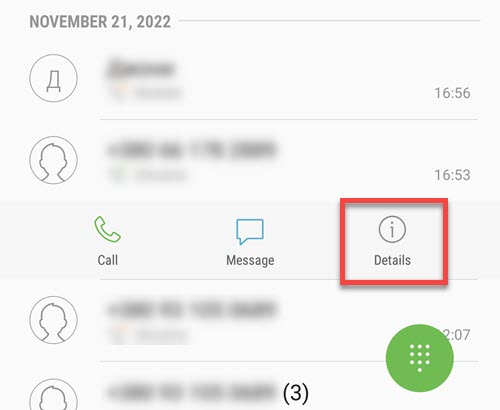
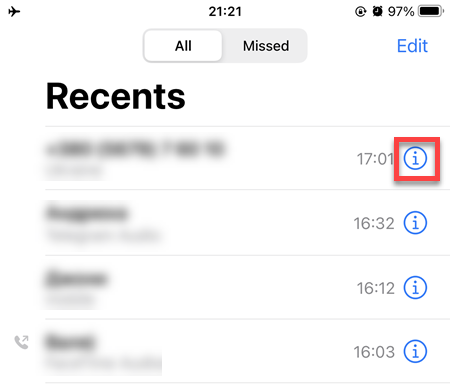
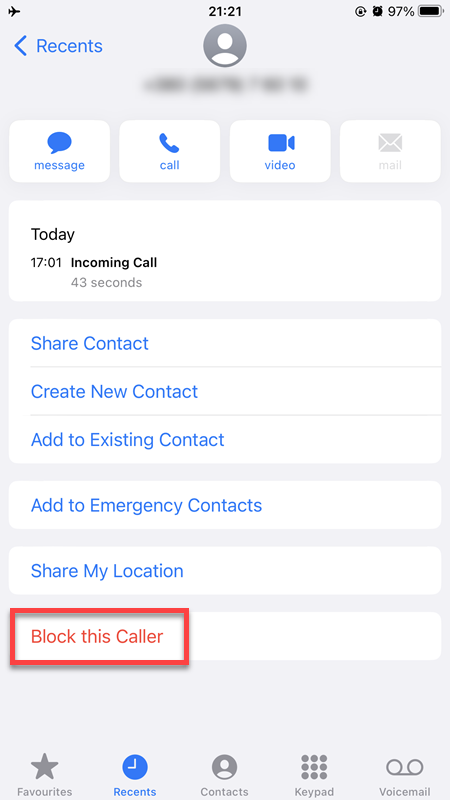
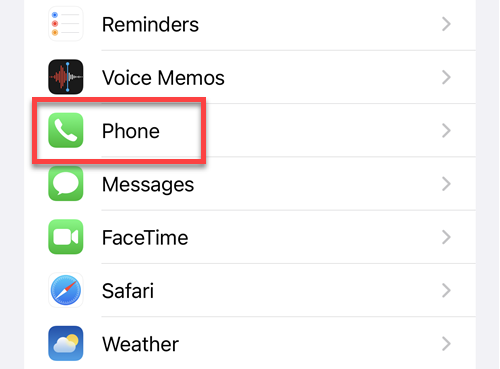
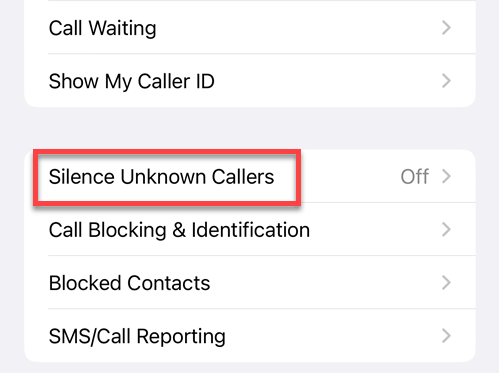
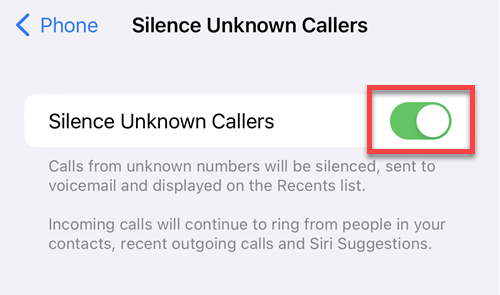

Thank you Stephanie. These calls stress me out! Anything that curbs the volume of scam calls i recieve is awesome!