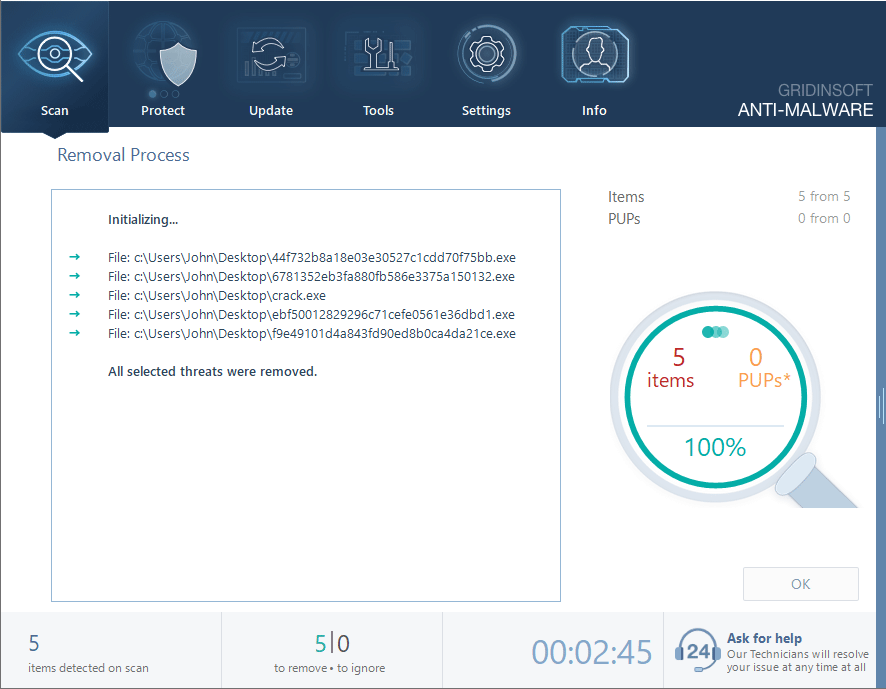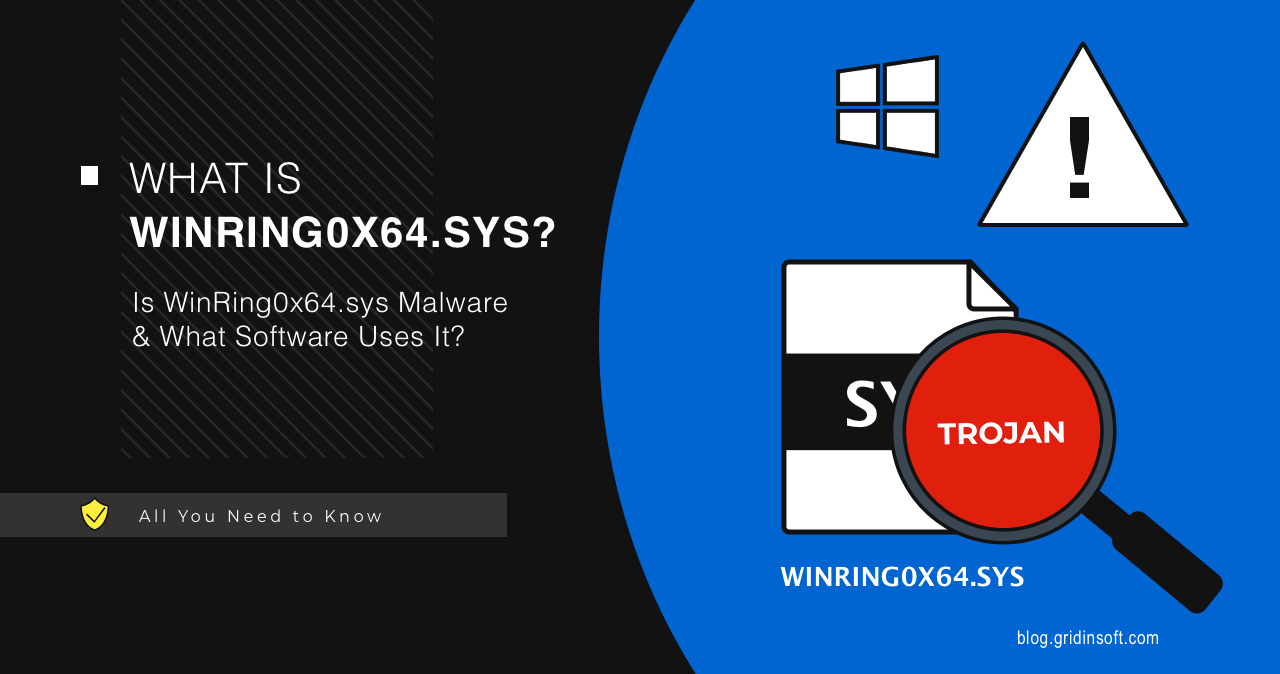WinRing0x64.sys is a low-level driver that is used by specific applications. The file is not malicious, though, but malware can abuse this driver. Next, we will find out who uses WinRing0x64.sys and why and answer the question of whether it can be removed.
WinRing0x64 Overview
WinRing0x64.sys is a crucial software component that allows applications to gain low-level access to hardware components for system monitoring or overclocking purposes. It bypasses high-level interfaces provided by the operating system to interact directly with the hardware. This makes it essential for applications that require this type of access. Most often, this driver uses software that controls RGB backlighting. As a result, the process will appear in Task Manager.
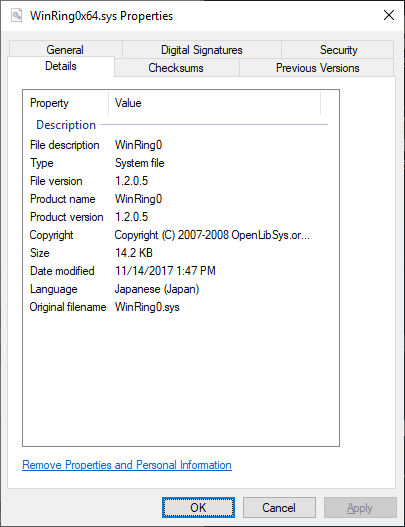
It is essential to understand that WinRing0x64.sys is not malicious. Although it is generally safe and helpful for specific applications, it can pose potential risks if misused. For example, the ability for direct hardware access is exceptionally beneficial to malicious miners. As it allows access at such a low level, malicious software could exploit it to gain control over hardware components. And since it is a valid Windows driver, such a trick makes the malware more complicated to detect.
WinRing0x64.sys – What Software Uses It?
As I said above, WinRing0x64.sys is most often used by software for backlight control and hardware overclocking. Noriyuki MIYAZAKI, MasterPlus, EVGA Precision, and Intel Processor Diagnostic Tool are the most common programs. Since the algorithm of driver usage is similar to malware, some antivirus solutions erroneously block this driver like a Usermode Font Driver Host.
This driver is not mandatory for Windows, so it can be removed. In practice, however, it is deactivated by uninstalling the software that uses the driver. Depending on the software, it may be located in a subfolder of “C:\” or sometimes in a subfolder of the user’s profile folder or the folder with the installed program. Although the driver does not have its window, it may appear in the running processes in Task Manager.
Is WinRing0x64.sys Malware?
Although WinRing0x64.sys is a legitimate driver, it is sometimes detected as a trojan. For example, some users complained about blocking winring0x64.sys by antivirus after installing EVGA Precision Overclocking software for graphics adapters. To understand whether a file is malicious or not, you need to compare some factors, such as how many resources the process consumes, whether any software needs this driver, etc.
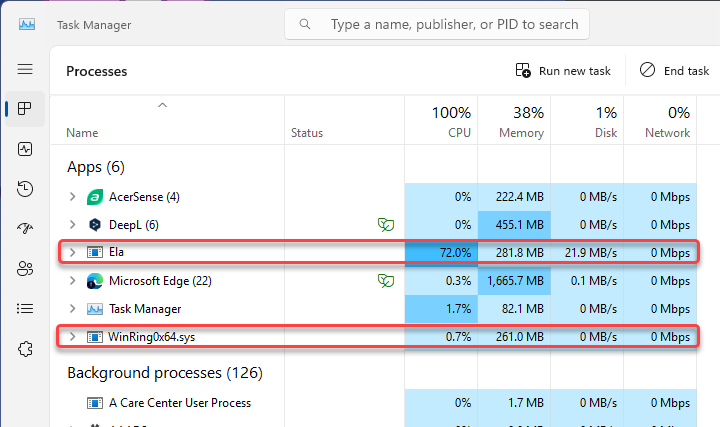
Suppose you downloaded video card software from an official website, which is detected as a trojan. This is most likely a false positive. On the other hand, if you have a laptop with Intel HD graphics but there is WinRing0x64.sys in Task Manager, it is a reason to dig deeper. Although WinRing cannot load the system to 100%, it can allow other processes to do this. So, if a suspicious process on your system consumes an abnormal amount of resources and you see WinRing0x64.sys among running processes, this is a red flag. In such a case, I recommend running a full scan with Gridinsoft Anti-Malware.

Download and install Anti-Malware by clicking the button below. After the installation, run a Full scan: this will check all the volumes present in the system, including hidden folders and system files. Scanning will take around 15 minutes.
After the scan, you will see the list of detected malicious and unwanted elements. It is possible to adjust the actions that the antimalware program does to each element: click "Advanced mode" and see the options in the drop-down menus. You can also see extended information about each detection - malware type, effects and potential source of infection.
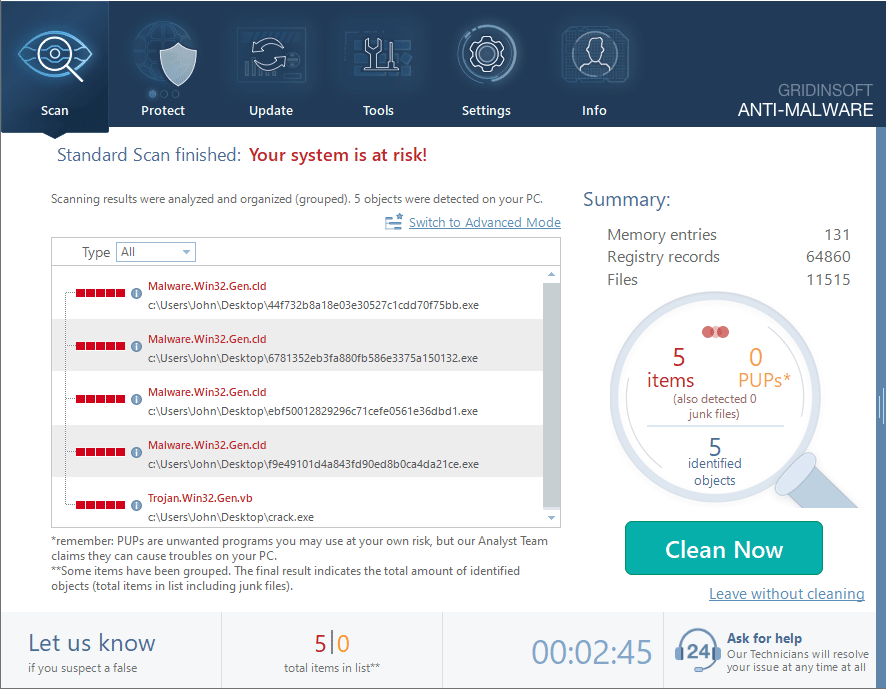
Click "Clean Now" to start the removal process. Important: removal process may take several minutes when there are a lot of detections. Do not interrupt this process, and you will get your system as clean as new.