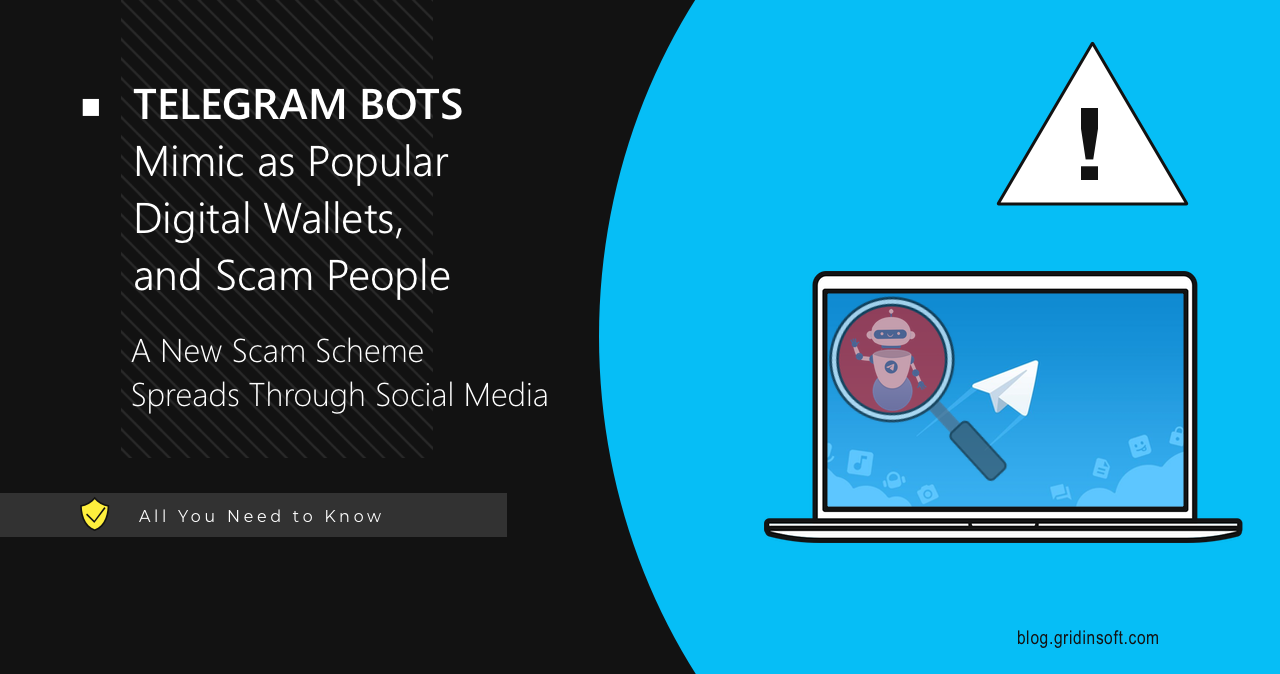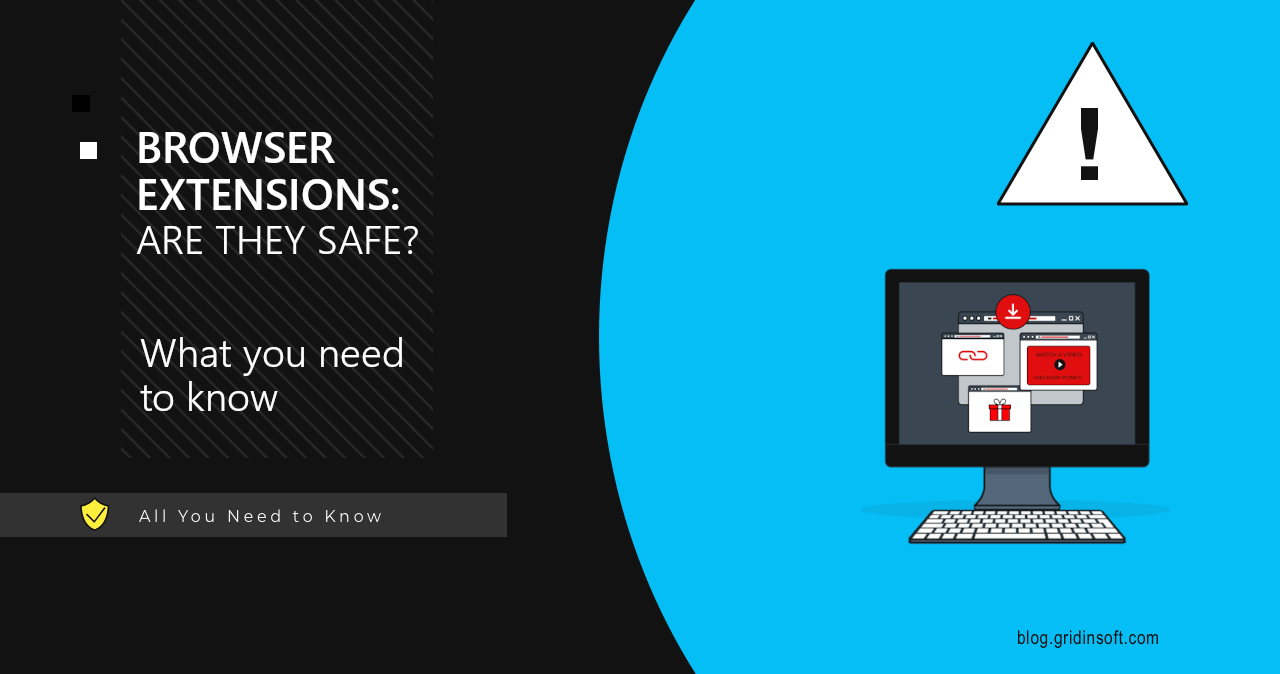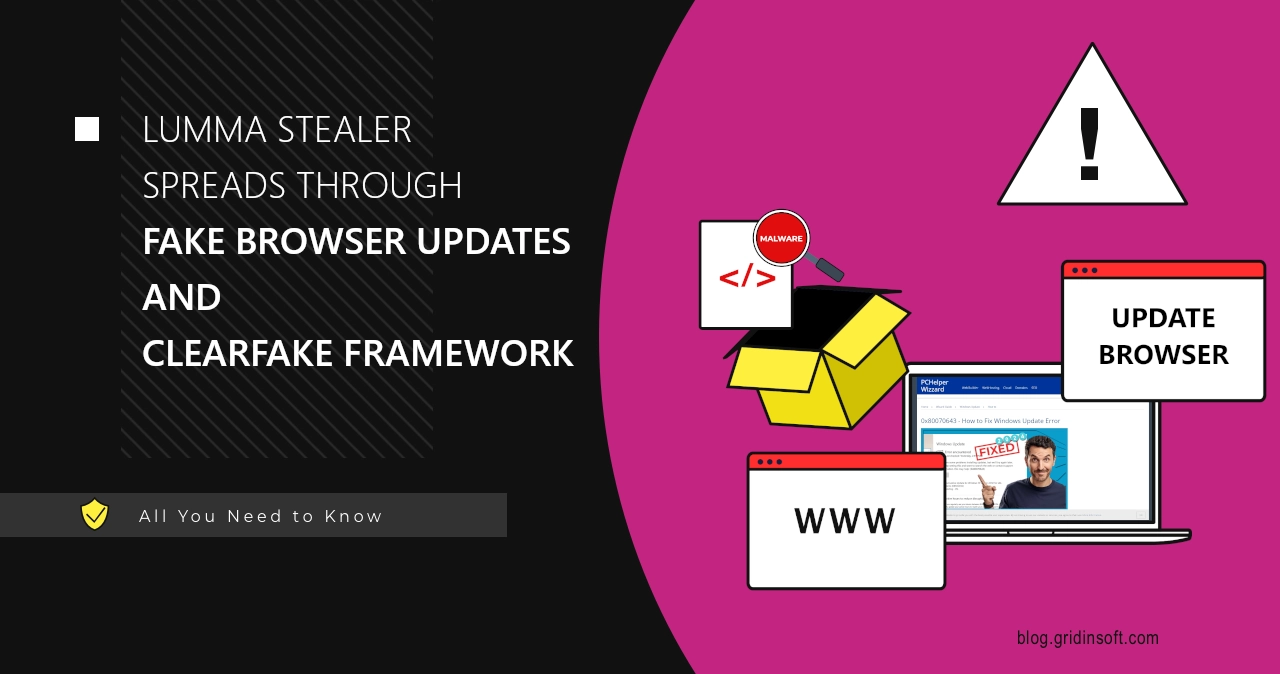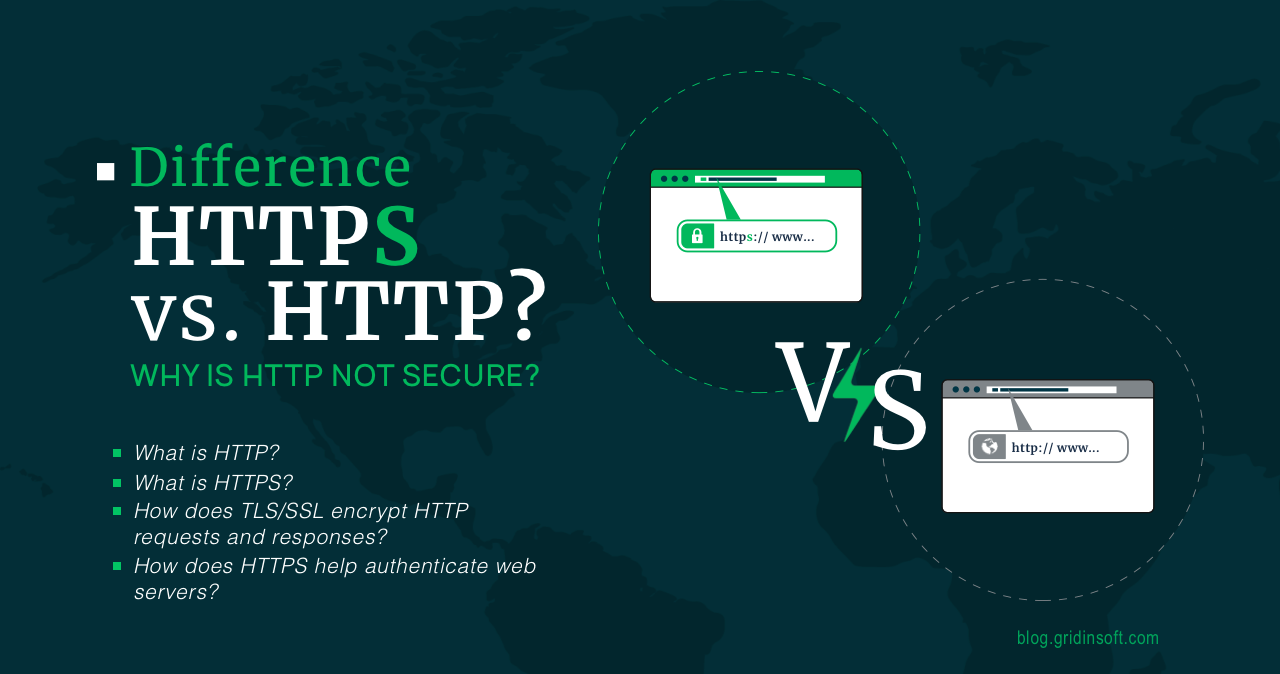Fake virus alerts are a nuisance; if you’re not careful, they can lead to a real malware injection. Scammers create fake virus pup-ups to deceive victims into clicking on the false virus warnings and inadvertently installing malware. So first, learn the telltale signs of a fake virus and how to deal with it. What is… Continue reading Fake Virus Alert
Tag: Online Security
New Telegram Scam Mimics Digital Wallets, Promotes Shady Apps
A new Telegram scam has emerged, leveraging bots functionality of the application and offering fake earning schemes. Scammers impersonate official bots of popular digital wallet brands, tricking users into investing their money into non-existent ventures. Further, they simply cut any communications, leaving users with no money and no promised returns. Telegram Bots Mimic Digital Wallet… Continue reading New Telegram Scam Mimics Digital Wallets, Promotes Shady Apps
Browser Extensions: Are They Safe?
Browser extensions are convenient little utilities that may adjust browsing experience and make it more comfortable for you personally. However, such a convenient shell – an applet to the legitimate program – could not have been ignored by malicious actors. In this post, I will uncover about malicious browser extensions, their nature and potential harm.… Continue reading Browser Extensions: Are They Safe?
Windows Defender Security Warning
Have you ever encountered a Windows Defender security warning pop-up while browsing? This type of malicious activity is designed to trick you into contacting scammers. Fortunately, you can quickly get rid of it. Here, we will explain how to remove this scam and protect yourself from other viruses. What is the Windows Defender Security Warning?… Continue reading Windows Defender Security Warning
Binance Smart Contracts Blockchain Abused in Malware Spreading
Cybercriminals appear to exploit Binance smart contracts as intermediary C2, preferring them over more classic hostings for them being impossible to take down. It is currently used to deploy infostealers, but potential application for such malignant purposes allows for working with pretty much any malware. Cybercriminals Use BSCs As C2 Infrastructure A new technique, coined… Continue reading Binance Smart Contracts Blockchain Abused in Malware Spreading
This Message Seems Dangerous
Sometimes, Gmail displays a “This Message Seems Dangerous” notification alerting the user that the email seems dangerous, which is obvious. While the banner usually contains more detailed information, this often happens when other users report similar types of emails to Google as “phishing” emails. In other cases, the banner may contain a description like this:… Continue reading This Message Seems Dangerous
Lumma Stealer Spreads Via Fake Browser Updates, Uses ClearFake
Recent research uncovered a selection of websites that deploy Lumma Stealer under the guise of a browser update. They pose as tutorial pages that offer seemingly correct guides, but then open a malicious JS iframe handled with ClearFake framework. Some of these sites are active for several weeks now. Fake Tutorial Sites Spread Lumma Stealer… Continue reading Lumma Stealer Spreads Via Fake Browser Updates, Uses ClearFake
HTTPS vs HTTP
HTTPS and HTTP are constantly around us, but their difference is not really clear. What do they differ with? And why do I see these “Your connection is not secure” pop-ups when the connection is HTTP? In this article, I will explain the HTTPS vs HTTP difference and what connection type you should stick to.… Continue reading HTTPS vs HTTP
Windows Defender Security Warning
“Windows Defender Security Warning” is a scam website that falsely claims your PC is infected and urges you to contact Microsoft tech support. This scam is part of a larger scheme aimed at deploying unwanted software on users’ devices and extracting money for resolving nonexistent issues. It has been around for some time and targets… Continue reading Windows Defender Security Warning
10 Ways to Protect Your Personal Data
The first hacking attacks and the realization of the danger of trusting information to the digital media became a shock to computer users. That’s when the question of data protection rose, and the development of the first antivirus programs began. And that was even before the Internet became a usual thing. Nowadays, when every home… Continue reading 10 Ways to Protect Your Personal Data