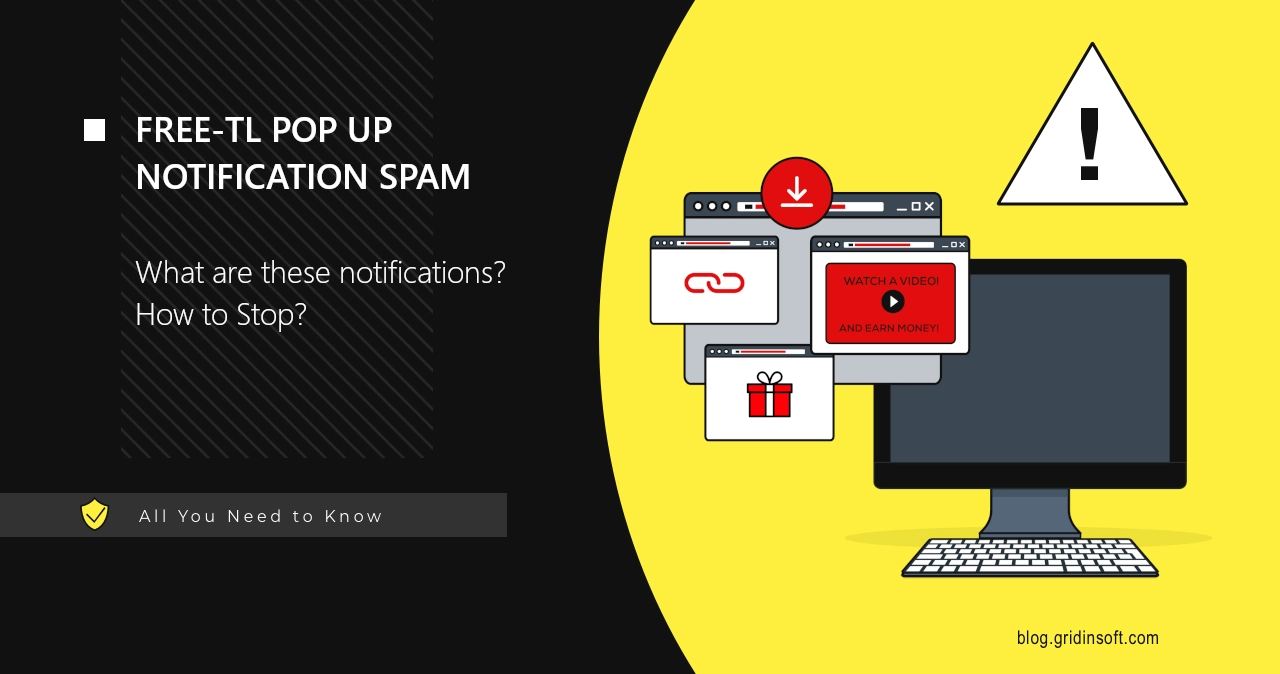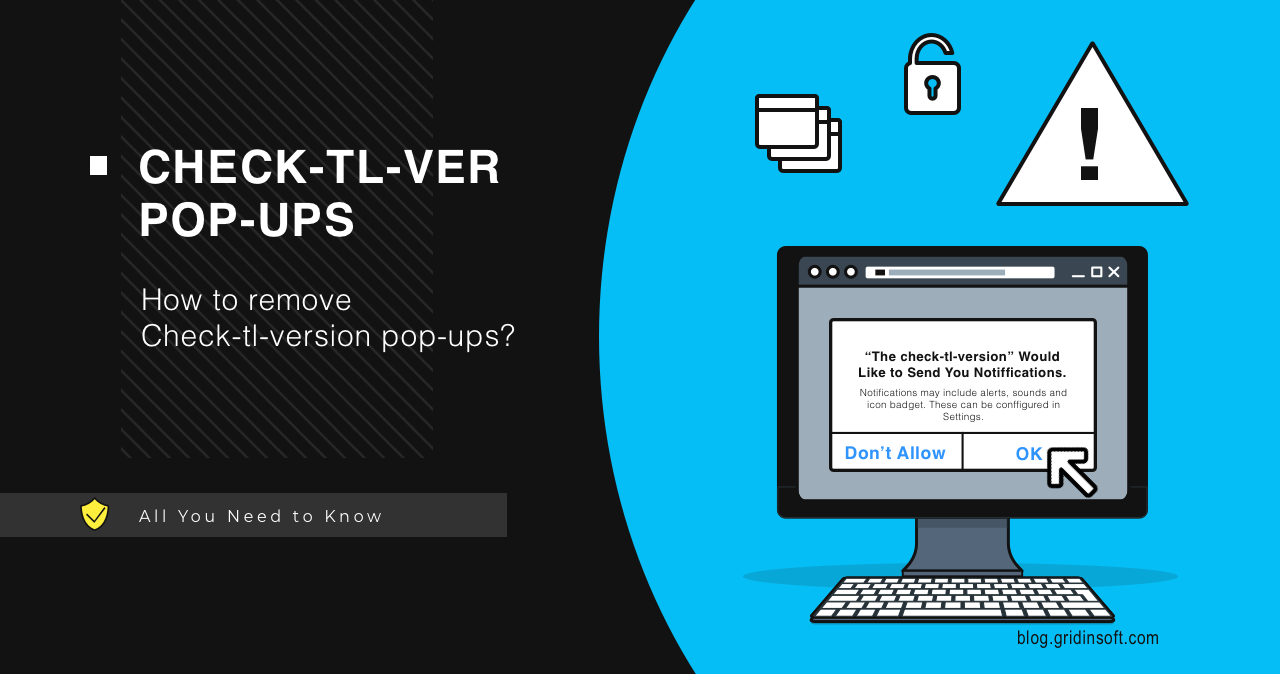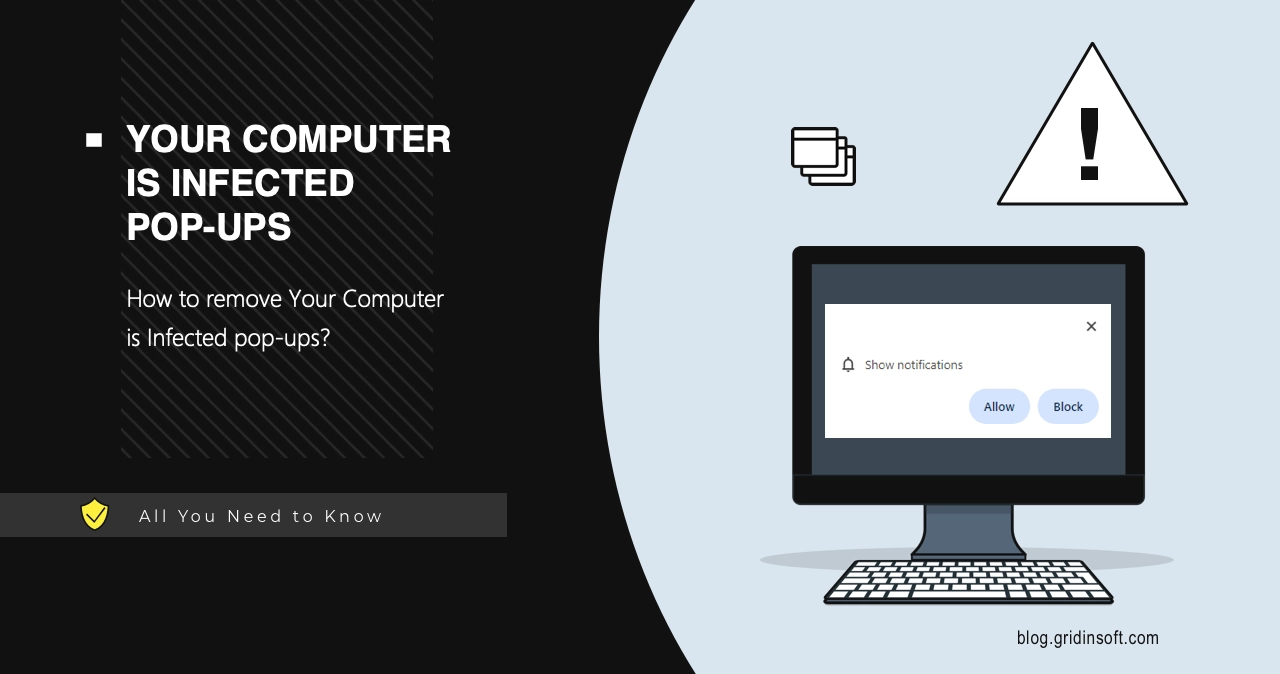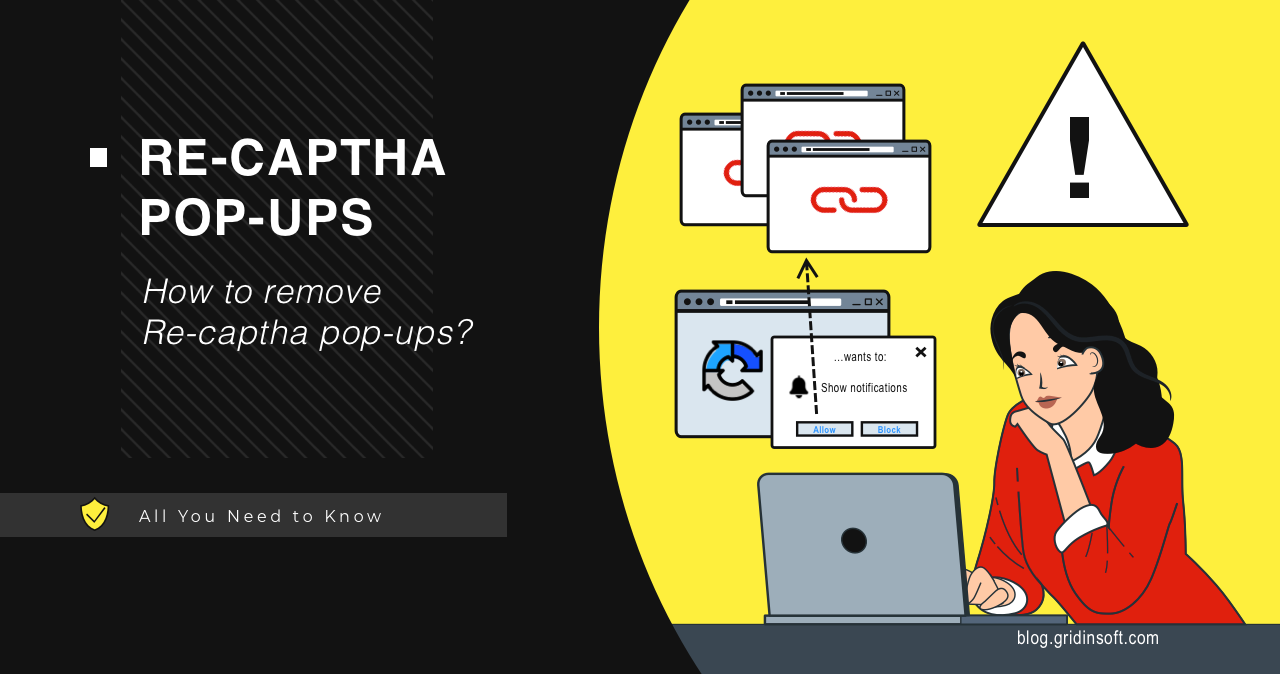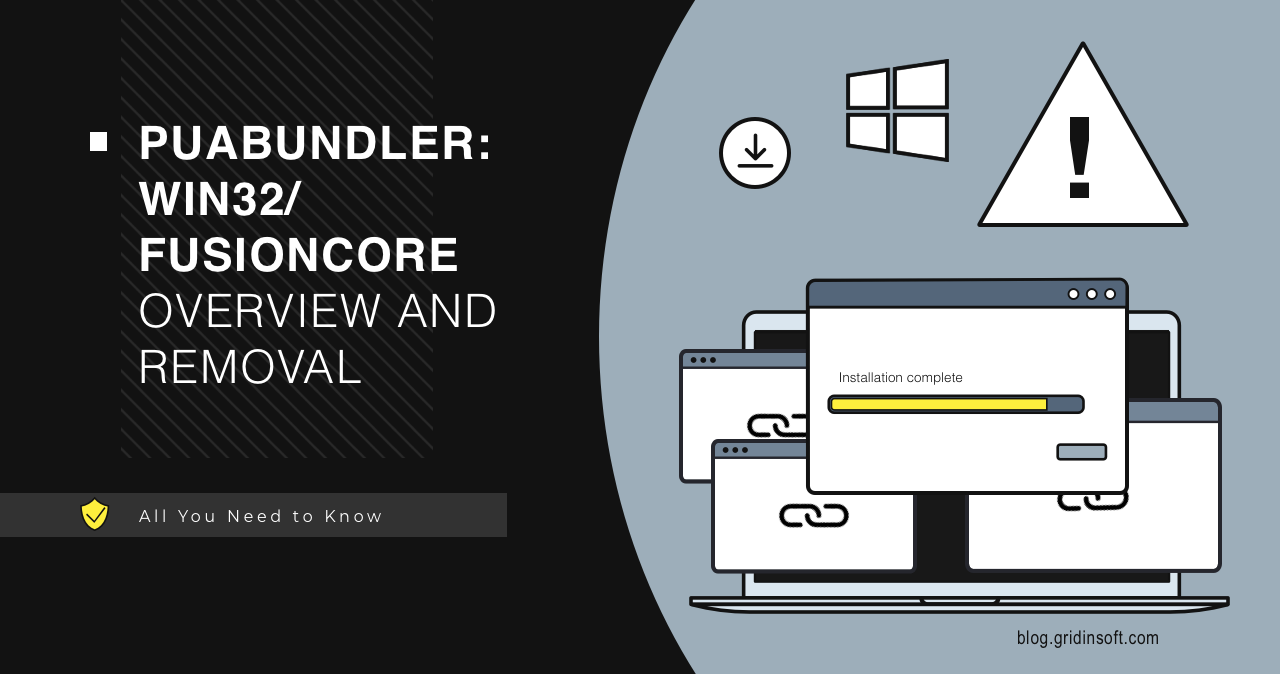Analysis shows a hike in the number of malicious pop-ups that come from Free-tl websites. It is a rather common strategy of aggressive marketing that aims to spam users after forcing them to allow sending notifications from the aforementioned websites. Let’s figure out what this scam is, and how to stop “Free tl” pop-ups. What… Continue reading Free-tl Pop-Up Virus
Tag: Pop-Ups
Check-tl-ver Pop-Up Virus
Analysis shows a hike in the number of malicious pop-ups that come from Check-tl-ver websites. It is a rather common strategy of aggressive marketing that aims to spam users after forcing them to allow sending notifications from the aforementioned websites. Let’s figure out what this scam is, and how to stop Check-tl-ver pop-ups. What are… Continue reading Check-tl-ver Pop-Up Virus
How to Secure Windows 10 from Hackers
Windows 10 boasts valuable features, providing comfortable tools for user PCs and safeguarding confidential data. However, to secure Windows 10 effectively, understanding its vulnerability due to its dominance in the market—with over 85% of user devices—is crucial. This operating system has many vulnerabilities that attackers actively exploit. Below is a useful guide with essential tips… Continue reading How to Secure Windows 10 from Hackers
Windows Defender Security Warning
Have you ever encountered a Windows Defender security warning pop-up while browsing? This type of malicious activity is designed to trick you into contacting scammers. Fortunately, you can quickly get rid of it. Here, we will explain how to remove this scam and protect yourself from other viruses. What is the Windows Defender Security Warning?… Continue reading Windows Defender Security Warning
How To Stop McAfee Pop-ups
It’s a good tone to be concerned about safety on the Internet. It’s ok when you have antivirus software installed, and it sometimes sends you a threat alert. However, getting notifications from an application you don’t use or haven’t even installed is a reason to think twice. For example, you may have heard of McAfee,… Continue reading How To Stop McAfee Pop-ups
Your Computer is Infected
Your computer is infected is a campaign of scam pop-up notifications, that aims at tricking users into downloading unwanted programs. Key purpose of the popups is to intimidate people, making them think their system is infected. Let’s debunk this scam by going through each of its steps, and see how to avoid it in future.… Continue reading Your Computer is Infected
Re-Captha-Version Pop-Up Virus
Recent user complaints show a new wave of malicious Re-Captha-Version website pop-ups. Such websites aim to force users into allowing pop-up notifications and send dozens of pop-up advertisements. Let me explain how this all works and how to stop pop-ups from appearing. Let’s figure out what this scam is, and how to stop Re-Captha-Version pop-ups.… Continue reading Re-Captha-Version Pop-Up Virus
PUABundler:Win32/FusionCore
PUABundler:Win32/FusionCore is a designation that Microsoft Defender Antivirus uses to detect and remove potentially unwanted programs (PUP) that are spread by bundling technology. FusionCore is not a stand-alone program, it is a piece of code that can install various unwanted elements such as adware, toolbars or browser extensions on your computer. Let me show you… Continue reading PUABundler:Win32/FusionCore